How To Perform a Hard Reset in Windows 8
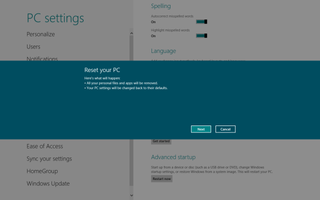
Sometimes you just have to undo everything and start over, particularly on your computer. Luckily, Microsoft has made it quite easy to reset your WIndows 8 system without having to completely reinstall the OS. Here's how.
1. Hover your mouse over the right top (or right bottom) corner of your screen to bring up the Charms menu.

2. Select Settings.
3. Select More PC Settings at the bottom.
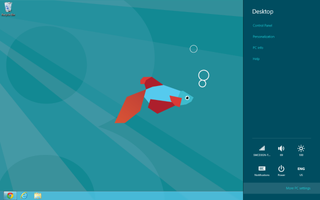
4. Select General then select either Refresh or Reset.
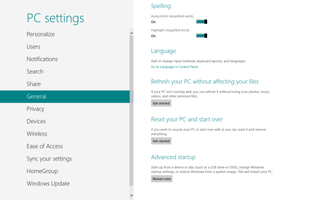
David Cogen is a Founder/CEO of TheUnlockr.com, the popular site for wireless how tos, reviews, and news. David loves technology and the only thing he loves more than technology is teaching it to others. Check out TheUnlockr.com for all your Android, iPhone, MeeGo, and Windows Phone how tos.
Stay in the know with Laptop Mag
Get our in-depth reviews, helpful tips, great deals, and the biggest news stories delivered to your inbox.

