Web Surfing Test Shows SSDs Better for Battery Life

A few days ago, we published a story about how much better our Eee PC 1000H performed when we swapped the system's 5,400rpm Seagate Momentus hard drive out for a Samsung SATA II SSD drive. Not only did the system boot faster and all apps load faster, but we got 20 more minutes of battery life with the SSD. However, when we posted our story, we heard from users that Tom's Hardware, a site we admire a great deal, recently published an article which claims that SSDs use more power than traditional hard drives. The Tom's Hardware story got some major attention from sites like Engadget and even got a responses from SSD-makers Super Talent and Micron, who both claim that the drives used in the Tom's test are "early generation" and therefore more power hungry than newer models. Is Tom's Hardware right? We don't think so. Some Engadget commenters found some serious flaws in Tom's testing. A user named Basic made a point we totally agree with:
What we need is a battery-loading benchmark which is representative of REAL-WORLD USE. For example: boot up the machine with maximum charge at a controlled temperature and sit it on 5-6 auto-refreshing controlled content web pages. Reduce all the other power outlays to the minimum - Vista power saver mode, turn down the brightness, but maybe keep the wireless network connection just to keep it close to a real use-case.
Toms didn't do that - they ran a benchmark designed to "keep the notebook busy" and surprise, surprise the SSD's died faster under load - disproportionately to the power they consumed (perhaps NOT disproportionately to the work achieved in that time... but Tom's doesn't tell us how much "work" was achieved relative to the drive's performance... they don't even mention the power-saving settings.
At LAPTOP, we actually just developed a battery life test very similar to the one Basic mentions. Our Web surfing test is a simple Windows shell script that cycles through a series of 60 popular Web sites, loading each page and then pausing for 30 seconds to simulate a user reading the page. The browser cache in Firefox is disabled so that the entire page must be downloaded each time. Meanwhile, the script writes to a timelog file every 5 seconds. The test is conducted at the laptop's default power saving settings, except that nothing -- not the hard drive, the screen, or the CPU is set to go to sleep, and all battery alerts are disabled. Where we ran our Web surfing test on an Eee PC 1000H before, we decided we'd try it on a regular notebook. So we took a Gateway T-6828 with Vista Home Premimum SP1 and ran our test with its default Western Digital Scorpio WD2500BEVS 5,400rpm drive, a Samsung SATA II 64GB SSD, and a SanDisk SATA 5000 32GB SSD. Our results are below.
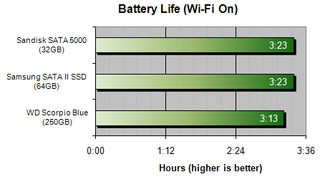
As you can see, both SSDs lasted 3:23, exactly 10 minutes longer than the default hard drive. While 10 minutes out three hours is not a significant gain, it's certainly not a loss. In other words, the SSDs we tested don't use more battery life than traditional hard drives, at least not during Web surfing.
To be fair to Tom's Hardware, most of the drives they tested were different than ours. They used a Crucial, an Mtron, a MemoRight, and a SanDisk SATA 5000. We also used the SanDisk SATA 5000 as one of our test drives, but that's the only one our tests have in common.
It's noteworthy that, in the Tom's Hardware Mobile Mark test, the SanDisk SATA 5000 drive got only one minute less battery life than the traditional hard drive, while others like the Crucial got as much as an hour less. As Basic noted, it looks like the higher performance drives were penalized by Mobile Mark because they managed to do more work. The SanDisk drive actually has poor transfer rates in compared to the other drives in Tom's test so no wonder it got better battery life. Because our test is not performance intensive and involves an equal amount of work for all drives, both SSDs lasted the same amount of time.
Stay in the know with Laptop Mag
Get our in-depth reviews, helpful tips, great deals, and the biggest news stories delivered to your inbox.
Our conclusion is that, in real-world use, SSDs offer a small improvement in battery life. While this tiny improvement may not be enough to sell users on SSDs as power-saving devices, it is certainly enough to say that upgrading to SSD will not cost you any battery life and may provide you with more productive minutes as you wait shorter periods of time for programs to load or for your system to boot.
Update: Bar graph reformatted to start at an X axis of 0:00. Previous version of graph showed same exact numbers, but was a "zoom in" that showed from 3:07 to 3:28. After reading some user comments that this was confusing, we decided to change the axis lines to start at 0:00.

