Apple's latest desktop operating system, OS X Mavericks, is officially available for download, and best of all, it's available for free as an upgrade for Mac users with Macs going as far back as 2007. Cupertino promises that Mavericks will provide a host of improvements to system performance, as well as some slick new software features and apps. Apple claims Mavericks will help improve your Mac's battery life, get more out of your computer's RAM and even boost graphics efficiency. Software improvements include updates to Safari, tabbed Finder windows, document tagging and iCloud keychain. But there's more to Mavericks than that. So read on, to check out the top features of Apple's newest desktop operating system.
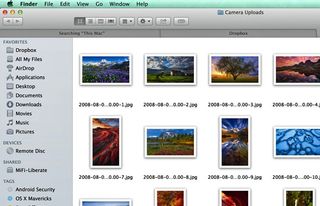
Tabbed Finder Windows
Most of your favorite files are in a folder that's 4 levels off the root. But when you want to move that file to another folder, it happens to be several levels away. If that's enough to make you completely lost, OS X Mavericks is making folder browsing a bit easier. Taking a page from Web browsers, Finder windows now support tabs, allowing users to simply open a New Finder tab and start navigating somewhere new without cluttering their desktop or getting completely lost.
More: iOS 7 Essential Tips and Tricks
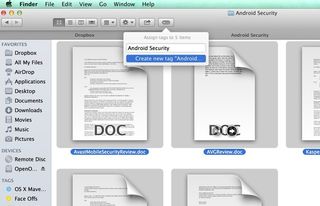
Document Tagging
Organization is key as you collect more and more documents. You saved your grandma's favorite cookie recipe, but you can't remember what you named the file and where you put it. With OS X Maverick's new file tagging system, you'll be able to organize your entire file system just like you organize Evernote.
More: Windows 8.1 vs OS X Mavericks: Which OS is Best?

Multiple Display Support
Sometimes one display isn't enough. Maybe you want to watch some Netflix while working on an email or doing research file writing a paper. Things can get pretty crowded, with windows squeezed into little corners or tabs that need constant switching back and forth. Apple's new OS now supports multiple displays, allowing users to get even more stuff done on their Macs. Users can open apps in full screen mode on their second monitor without affecting the main screen or work side by side with multiple windows. Plus, those with Apple TV can connect their computer via AirPlay and turn their television in to a full-powered display.
More: Best Laptops 2013
Stay in the know with Laptop Mag
Get our in-depth reviews, helpful tips, great deals, and the biggest news stories delivered to your inbox.
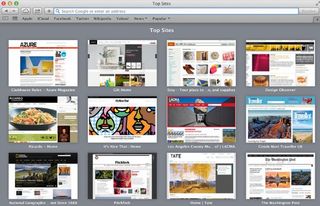
New Safari
Safari now offers smoother performance and a cleaner interface using a new sidebar that lets you browse right from your bookmarks on the left side of the screen. A new feature called Shared links lets you quickly see what your Twitter and Facebook friends are sharing. Safari also has improvements under the hood, offering 3.8 times more performance on JSBench JavaScript benchmark. Safari also uses less memory and energy than Chrome and Firefox, potentially giving you longer battery life.
More: Tech Support Showdown 2013
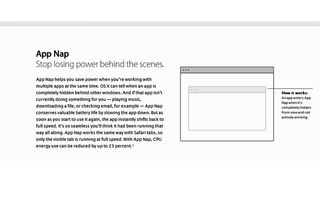
App Nap
Some apps simply use more battery than others, which can be a drag if you're away from your power cord. Apple's new OS X Mavericks knows what's running in the foreground and reduces power based on anything that's not visible to the user. So if you've accidentally left your browser open on a Flash game but have moved on to writing in Pages, you computer's power won't suffer as much. When you're ready, you can always switch back to the game and pick up right where you left off, battery and all.
More: A Guide To Switching From PC to Mac
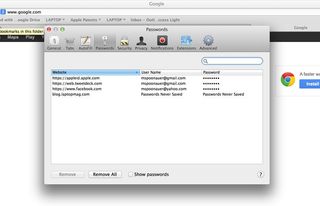
iCloud Keychain
Sometimes it can be difficult to remember all your passwords, but now iCloud is here to help. You can have Safari remember your passwords, or even suggest complex passwords for you, and the information will sync across all your devices. Similar to 1Password or Dashlane, iCloud Keychain can even store credit card information, helping to make online shopping even easier. Users will just need to remember one secure pass phrase and then they can sign in or shop anywhere online.
More: iWork for iCloud Hands-on: A Beautiful (if Bare Bones) Beta
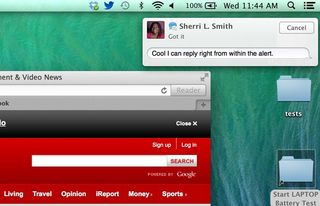
Notifications
OS X's system notifications are now interactive. You can now reply to incoming messages or emails and accept or decline Facetime calls directly from the Notifications alert window. OS X Mavericks can also delivers push alerts, whether it's your fantasy football team or eBay alert. The lock screen will show you what notifications you missed since you last logged on.
More: 5 Free PC Maintenance Programs Worth Downloading

Calendar
Apple's Calendar app gets a face lift and a host of new features. Gone are the leather and textures as the new Calendar features a flat design and is aware of big events like your vacation and weather. The new Calendar makes it easy to create events and has a built-in suggestion engine if you're not sure where you want to eat for your upcoming dinner plans. Like Google Now, the new Calendar app can also calculate how long it will take to get to your next meeting from your previous one, helping make sure you're always on time.
More: 7 Ways Apple Should Fix iOS 7

Maps
More and more iOS apps are coming to OS X, so it's not surprising to find the Maps app available in Mavericks. Similar to the well-established Google Maps, users can flyover a 3D map, search for points of interest, and get turn by turn directions. Also just like Google Maps, directions can be sent directly from your Mac to your iPhone with the tap of a button.
More: Top 10 Apple Maps Alternatives

iBooks
Your favorite iBooks are coming to the Mac, thanks to the new desktop iBooks app, making it easy to read and take notes on both your desktop and mobile device. Users can easily zoom in on photos or play videos, and can pull open a sidebar to show all related notes. There's even a study card feature, so students can cram for their next exam from any Apple device.
More: Amazon Kindle Fire HDX vs. Google Nexus 7: Which Tablet Is Better?
