Seene Hands-on: 3D Photo Taking App for iOS
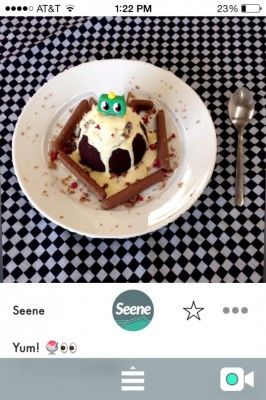
Have you Seene yourself in 3D lately? Released this week, Seene is a free Vine-like app that brings the third dimension to your iOS device, letting you take "3D pictures" of anything and share them with your friends. Of course, the images don't pop out from your screen like a holograph. What you actually get is a rotating image that reveals more angles of the photo in the style of iOS 7's parallax effect. We can think of plenty of fun, absurd uses for this and dug into the app that could be the 3D version of Vine.
Interface
Seene looks very similar to other photo or video-sharing apps like Instagram and Vine. The home screen features a feed of all seenes that have been shared to the public gallery with menu and camera buttons at the bottom. It took awhile to load the public seenes, since they are larger in size, and each one fills up the display horizontally.

When you first open the app, the top half of the home screen is taken up by a welcome notice that prompts you to set up an account.
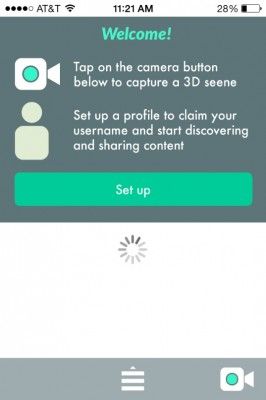
The menu button at the bottom brings up options for Feed, My Profile, Discover and Help - reminiscent of the four available on Vine.
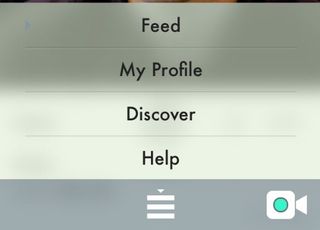
Taking a Seene
We skipped the setup and jumped straight into taking a seene. Tapping the camera icon for the first time launches a minute-long video tutorial on how to capture a 3D seene, with helpful tips like "Find a subject with lots of green dots". You can skip this tutorial by tapping done on the screen, and the camera is loaded on a clean, easy-to-use interface.
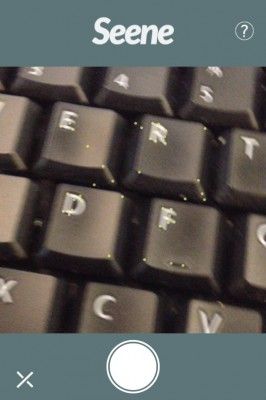
A help icon at the top right corner, a back function at the bottom left and record at the center are the only three buttons on the screen, which fills up with dots that detect detail in your subject. The more dots the better is the theory, and we found that things with more edges and contrast populated the screen with more dots. If your subject has too little dots, the app prompts you to find a better angle
Stay in the know with Laptop Mag
Get our in-depth reviews, helpful tips, great deals, and the biggest news stories delivered to your inbox.
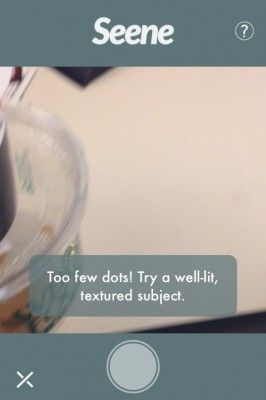
Our coworker's face lost edges under a fluorescent light, but when we got him to move away from the light, green dots popped up like zits on the edges of his face.

We tapped the record button to start creating our 3D seene, and were told to hold our phone steady, before a guiding grid appeared. We moved our phone like a joystick to capture different angles of our subject, telling him to stay extremely still while we hovered over his face.

It was almost like playing a game, trying to get the app to capture each angle while keeping our hands steady. A few seconds of awkward scanning later, our subject's face was covered by green polygons, indicating we had snapped all necessary angles.

The app took a few seconds to generate the seene, and we were presented with our masterpiece so we could preview the face of our suave, mesmerizing coworker in all its 3-dimensional glory. Tilting our phone in all directions, we could see all the sharp angles of our subject's face, but the background appeared warped. Planes that appeared clear were those that had been demarcated by green dots earlier.

Saving and Sharing
We tapped the check icon to move on and save or share the seene. The app supports sharing via Facebook, Twitter, its own public gallery and an embedded web link. You need to create an account to share and save your seene, which is exported in a proprietary file format. Because of the format, seenes can only viewed on the app's website or within the program. Sharing via Facebook brings your friends to the embedded file on Seene's website.

Unfortunately, there isn't an option to use your newly-created seene as the background on your device. It would be nice to have your life-like face grace the screen of a parallax-enabled device. We posted our creation to Seene's public gallery and copied a URL of it to share.
Final Thoughts

We also scrolled through the 15 or so seenes currently available in the app's public gallery, and while most of them were of people, food and toys, some predictably naughtier seenes give us a taste of what Seene could probably be used for in the future. All we can say is, we hope Anthony Weiner never discovers this, but otherwise Seene is definitely a fun new app to try.

