Is Samsung customer service good? 2020 rating
Support is good, reps could know product features better

Samsung's tech support took fourth place in last year's Tech support showdown rankings. This year's investigation indicates that Samsung is set in its ways, with no changes to its tech support model. That stated, my overall experience with Samsung was not much different from last year's. If you find yourself needing help with your Samsung laptop, there are several ways you can get in touch, including via Facebook, Twitter, live chat and phone. You can also visit Samsung's community forum to seek answers and ask questions, or you can shoot an inquiry to @samsungsupport on Facebook or Twitter.
Armed with a Samsung Notebook Series 5 laptop and a list of three simple questions, I put Samsung tech-support specialists to task.
Samsung tech support
| Overall | Web Score | Phone Score | Avg. Call Time | Phone Number | Web Support |
| 71/100 | 50/60 | 21/40 | 7 minutes | 1-800-726-7864 | Link |
Web and social support
Samsung has a solid customer presence on the web, so I began my investigation by searching within the Samsung Community. The forum interface is straightforward and easy to navigate, and it doesn't require you to sign in to search for troubleshooting solutions. Unfortunately, I didn't find anything related to my questions.
I initiated a chat session at 1:57 a.m. EDT, looking for help with mirroring my Samsung Notebook's display to my big-screen TV. An automated chat bot asked me what I needed help with and for my name and email address. Moments later, I was chatting with Samsung Care Pro. M. Irham, who patiently gave me step by step instructions on how to mirror my screen.

Turning my investigation toward Samsung's Facebook team, I pinged Samsung Support via Facebook Messenger at 5:54 p.m. about getting Microsoft's new Edge browser on my notebook. At 6:15 p.m., Samsung agent Karla sent me a message telling me that I can download the browser from the Microsoft Store. She also sent me the direct-download link to the Edge browser. Karla returned a friendly reply to my thank-you message at 6:48 p.m., along with a social media experience survey and ticket number.
Asking for help with reducing my laptop's fan noise, I sent a direct message to Samsung Support on Twitter at 2:36 a.m. Lisa sent me a message at 6:23 a.m. asking for my laptop's model number. I replied with the requested info at 8:38 a.m. and received another message from Lisa at 10:55 a.m. that asked if the laptop's drivers were updated and that included a link to instructions.
After I assured Lisa that my drivers were up to date, another agent, named Nina, messaged me 10 minutes later asking for a video of the fan noise. The next day, I sent a direct message, at 8:18 a.m., asking, "Do you know if there is a setting to reduce the fan noise?" Finally, another support specialist, Scarlet, sent me a link to troubleshoot my issue. The concise and easy-to-follow numbered list included the answer I was looking for: navigate to Samsung Settings>System>Settings> Silent Mode.
Stay in the know with Laptop Mag
Get our in-depth reviews, helpful tips, great deals, and the biggest news stories delivered to your inbox.
Phone support
Samsung Care Pros are answering the phones in the Dominican Republic and the Philippines Monday through Friday from 8 a.m. to 12 a.m. and 9 a.m.-11 p.m. on Saturday and Sunday. You can call Samsung's toll-free 1-800-SAMSUNG number 24/7 to talk to a Samsung Care Pro.
My first contact with Samsung's phone support was initiated at 8:30 a.m. on a weekday to find out how to install Microsoft's new Edge browser. I was connected to Andy, who asked for my contact information and the make of my laptop. Next, he instructed me to go to the Microsoft store from my current browser to install the new Edge browser. The call lasted 4 minutes.
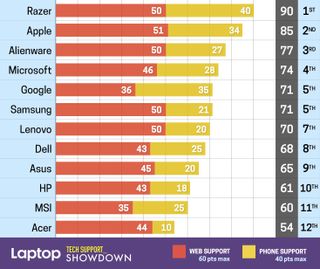
On my second call, I spoke with support representative Louis at 2:20 p.m. about quieting my Samsung Notebook's noisy fan. After confirming the model number of my laptop, he stated, "If the fan is making too much noise, that just probably means the fan is dirty." He then informed me that I might need to either send the computer for service to Samsung or reach out to my local technician to clean the fan. "So there's no setting or anything?" I asked, hoping he would tell me to navigate to Samsung Settings>System>Silent Mode. Instead, the rep further explained that when the computer's fan begins to run faster and noisier, it's because the processor is getting too hot. This call lasted about 7 minutes.
My final call took place at 10:02 p.m. I needed help mirroring my laptop to my Samsung TV. Reuben confirmed that I was running Windows 10 and asked whether my TV was connected to the same network as the laptop. He advised me to navigate to Settings>Display on the laptop to mirror my laptop on the big screen. This call lasted 7 minutes.
Warranty
Samsung laptops each come with a one-year limited warranty, which is standard among most of this company's products. The brand's limited warranty covers defects in materials and craftsmanship during manufacturing. Normal wear and tear and accidental damage are not covered under Samsung's warranty.
Samsung will pay for your shipping fees to and from a Samsung-authorized service center if your laptop should ever need service.
Bringing your laptop to a non-authorized Samsung service center automatically voids the one-year warranty. You can get added protection for your laptop with an extended, two-year warranty purchased through Assurant for $190 (for laptops that cost between $500 and $600).
Bottom line
Samsung's phone agents are, for the most part, friendly, helpful and accurate. However, my investigation revealed that their knowledge of Samsung products and features could be better. The company's live chat and web support team impressed me the most. Agents were fast to respond and gave me accurate, easy-to-follow instructions and troubleshooting solutions.
Just like in last year's test results, Samsung's representatives were less than knowledgeable on Samsung-branded laptop applications like Smart View and the Silent Mode, for squelching fan noise. For the betterment of the brand's tech support team, I'd like to see Samsung's agents brush up on their product knowledge.
Hilda Scott uses her combined passion for gadgets and bargain shopping to bring you the best prices on all things tech. She has a bachelor’s degree in film and media studies from Hunter College and 11 years of tech and entertainment journalism. Her work has been featured on Tom’s Guide, iTechPost, Examiner.com, Parlemag, Enstars, and Latin Times. When she's not scouting for the best deals, Hilda’s catching up on her favorite TV shows and pro-wrestling matches.
Most Popular


