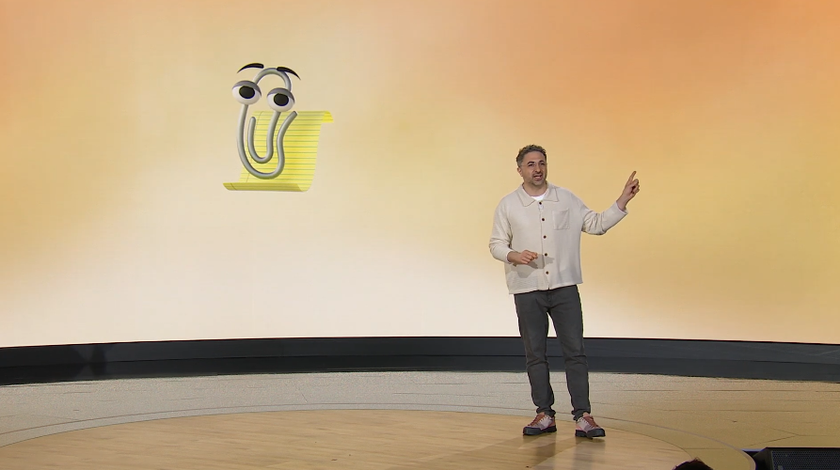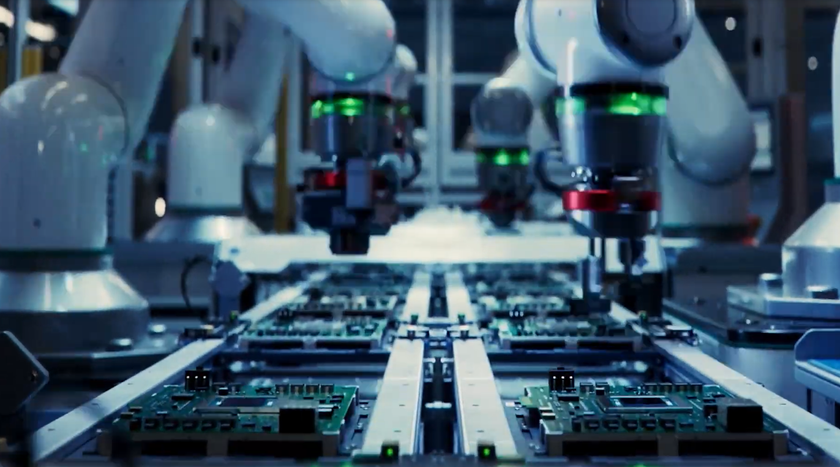MSI's Dual Screen Tablet Video Hands-On: Much More Than an eReader

This isn't the first time we've heard about a device with dual touch screens that folds up, but it's the first time we've actually seen a working demo of one. You may recall that last year, OLPC's Nicholas Negroponte showed "concept images" of an OLPC notebook with dual touchscreens, but we never got to see a working model of that. At its CES booth, MSI is showing off its own dual touchscreen tablet prototype and this one really works.
The device was shown in two sizes, a 7-inch and a 10-inch, though the 7-inch wasn't working or powered on. The 10-inch unit was working and MSI was kind enough to remove the glass casing over it to let us do a brief hands-on video on Friday and then, on Saturday, to provide a representative to walk us through the tablet's features.
Tablet Features
We learned that the tablet has dual 10-inch capacitive touch screens running at 1024 x 600 each. It sports an Intel Menlow processor, which an MSIrep said was the 1.6-GHz Atom Z530, and runs Windows 7 home premium. Using an SSD drive (as opposed to a hard drive) helps it stay slim and power efficient.
A utility on the screen allows you to switch between a couple of different screen modes. By default each screen is treated as an independent desktop so a window that's maximized on one side won't carry over to the other. However, the utility lets you switch to single screen mode, where Windows see the two displays as one giant display that is effectively double the horizontal or vertical resolution. You can view either single or dual display modes in portrait or landscape orientations.
Viewing angles were a little poor on the demo unit as colors on one screen would be clear while the other appeared washed out if the screen was folded at certain angles. Our rep said viewing angles are a huge concern that MSI will resolve before bringing a product to market.
The capacitive display on the demo unit does not support multitouch, but tapping icons and scrolling through Web pages and PDFs worked well with a single finger swipe. For fast text entry, the tablet features a large, comfortable on-screen keyboard that, when activated, takes up the entire desktop of the bottom screen, assuming you position the tabet in portait mode.Amazingly, the keys offer tactile feedback that makes them feel more like a physical thanks to built-in haptics technology.Our MSI rep said that, in the future, users might be able to adjust the level of feedback to suit their tastes.
Stay in the know with Laptop Mag
Get our in-depth reviews, helpful tips, great deals, and the biggest news stories delivered to your inbox.
The system on display did not have a battery, but MSI told us that they are working hard to find a lightweight, high-capacity solution that will keep the weight of the unit low while providing 8 to 10 hours of battery life.
Future of the MSI's Tablet
Even though the unit on display was a concept design without a name, MSI Director of Sales Andy Tung told us the company is working hard to to turn the concept it into a shipping product, perhaps in time for the back-to-school season. None of the specs we saw are certain to make it into the final product, as Tung told us the company still has lots of work to do. We can imagine that a final product could have multitouch capability and 3G connectivity, two things the demo lacked. There's no price yet, either, but Tung told us they want the tablet to be extremely affordable.
Several journalists have started to call this device an eReader, but we have to squarely disagree. For certain, its design makes it ideal for reading long texts in portrait mode or placing a different page of a book on each screen in landscape mode. However, because it offers a complete Windows 7 experience, it's also great for surfing the Web, checking e-mail, and viewing media. We can also imagine social media updaters and bloggers using it to update from the road. Some day soon, we may see bloggers sitting next to us at press events using an MSI dual screen tablet to live blog.
If you'd like to see the MSI dual screen tablet in action, check out the videos below. In the first, news editor K.T. Bradford does her own hands-on demo. In the second, we go on a deep dive with one of MSI's product managers.
K.T. Bradford Goes Hands-On With the MSI Tablet
[flq:cfb7a4000200437d8ed15eb3179ae87b]
Guided Tour with an MSI Product Manager
[flq:9fe2be4561d54204ba794d0ce914ba76]