Laptop Mag Verdict
With its face-melting performance, a fantastic mechanical keyboard and upgrade-friendly chassis, the MSI GT80 Titan SLI is the gaming laptop to beat.
Pros
- +
Elegant, yet imposing design
- +
Comfortable mechanical keyboard
- +
Bright, vibrant display
- +
Digital touchpad transforms into number pad
- +
Removable top panel lets you upgrade components
Cons
- -
Poor battery life, even for a gaming notebook
- -
Speakers could use more bass
Why you can trust Laptop Mag
Gamers have long known that even the best keyboard on a gaming laptop will never equal a bona fide mechanical keyboard. But this was a necessary tradeoff in the name of portability. No longer. MSI is ushering in a new era with the GT80 Titan SLI ($3,399 starting price), one of the first gaming laptops to feature a mechanical keyboard. Throw in a powerful Core i7 processor, a pair of Nvidia GeForce GTX 980M GPUs in SLI and the ability to upgrade later, and you've got the desktop replacement that gamers deserve.
Design
The Titan is a literal head turner. I had at least three co-workers stop when they passed by to comment on the beautiful behemoth that had taken up residence on my desk. But MSI knows that big is beautiful and created a laptop that is simultaneously graceful and imposing.

The laptop's black brushed-aluminum lid is extremely elegant. I love the pair of bright red chrome darts that play up car hood comparisons. The red backlit Gaming Series emblem and MSI logo also add a nice touch of understated bling.
When I opened the laptop, I was greeted by a red, backlit mechanical keyboard guarded by a majestic dragon. The keyboard occupies the space where one would usually find the palm rest, leaving a seemingly empty aluminum panel on top. A glowing red LED strip separates the keyboard from the top portion of the deck. Buttons for power, GPU and fan speed sit directly above the digital trackpad, which has been shifted to the right of the keyboard.
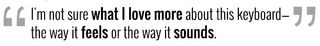
The Titan's rear and undercarriage are constructed from black magnesium alloy. The vents, designed to look like the rear end of a powerful muscle car, gave me visions of racing on a closed track at breakneck speed.

Make no mistake, the Titan is freaking huge. The 9.9-pound, 17.95 x 13 x 1.9-inch laptop makes the Origin Eon 17-S (8.6 pounds, 16.3 x 11.3 x 1.8 inches) and the Asus G751JY (9.2 pounds, 16.4 x 12.5 x 0.9~1.7 inches) look small by comparison.
Keyboard
I'm not sure what I love more about this keyboard, the way it feels or the way it sounds. The GT80 Titan is one of the first gaming laptops to feature a mechanical keyboard, and it lives up to the hype.
Tested to last up to 50 million keystrokes, keyboards with mechanical switches are far more durable than those with membrane switches, which tend to last between 5 million and 10 million keystrokes.

The Titan provided stronger feedback than I've experienced on most of the gaming laptops I've reviewed. The red, backlit keys on the SteelSeries keyboard have brown Cherry MX switches that deliver great feedback, as evidenced by the keyboard's 1.9mm of key travel and 60 grams of actuation (amount of force required to press a key).
I scored 70 words per minute on the Ten Thumbs Typing Test, well above my usual 60 wpm. Although the Laptop Mag office prefers Blue switches, the Browns delivered the firm feedback and satisfying clickety-clack I was looking for.
MORE: Laptop Buying Guide: 8 Essential Tips
The only two faults I can find with the keyboard are the lack of color customization and the missing Macro keys. While you could transform any key into a Macro key with software, it would have been nice to have a dedicated set.
As far as changing the keyboard color, I'm one of those gamers who likes to have different colors for different games. It doesn't affect gameplay by any stretch of the imagination, but I would have loved to see the keyboard transformed into a pulsating, rainbow-colored killing machine as I made my way through Far Cry 4.
Display
While I would have loved for MSI to go whole hog and outfit the Titan with a 4K display, I'm happy with this laptop's 1920 x 1080 panel. The 18.4-inch screen is vivid, with sharp detail and expansive viewing angles.

As I played through the sepia-colored Shangri-La boards in Far Cry 4, I was taken with the ruby-red leaves gently floating through the air and the brilliance of a golden flame. My favorite part of this particular playthrough was the vibrant blue smoke left when I sent enemies to the great beyond.
During the 1080p trailer for Get Hard, I was bombarded with vibrant hues, including a jet of flame from an ignited gas pump. Details were sharp enough to see the deep creases in Kevin Hart's jeans as he jumped nervously.
The panel delivers 97.2 percent of the sRGB color gamut, which is above the 94.9 percent average, but slightly below an ideal 100 percent. Both the Eon 17-S and G751JY were slightly higher, at 99.6 and 99.1 percent, respectively.
I was disappointed at the Titan's Delta-E score of 9.4, which measures color accuracy. It was well above the 4.7 category average and far from a perfect zero. The Eon 17-S was closer to the mark, at 4.2, while the G751JY delivered a score of 2.
The Titan shines brightly at 303 nits, beating the 275-nit desktop replacement average, and on a par with the G751JY's 304 nits. The Eon 17-S was a dimmer 279 nits.
Audio
Outfitted with a pair of Dynaudio speakers and a bottom-mounted subwoofer, the Titan brings the boom and then some. The laptop is so loud that it buffeted my medium test space in boisterous audio that people could hear through a closed door.
From 23 inches away, the speakers delivered 98 decibels of sound, destroying the 86 dB average. The G751JY (78 dB) and Eon 17-S (85 dB) were easily drowned out.

As nice as it is to have a pair of powerful speakers, though, they're not as precise as I would have hoped. Phil Collins' rendition of "Do Nothing 'til You Hear from Me" delivered flat piano and cluttered horns that were more distracting than delightful. Despite fiddling with the Sound Blaster Cinema 2 software, I couldn't eliminate the overarching harshness.
As I listened to Ludacris' "Woozy," the bass sounded cool and quickly became distorted as the software and speakers tried and failed to reproduce the depth of the lows.
During my travails in Far Cry 4, I noticed that the deep, guttural chants I heard as I explored random caves sounded more distant than normal. The usually piercing cry of the elephants found throughout the game's spacious landscape sounded flat and somewhat neutered.
Touchpad Meets Num Pad
To accommodate the Titan's keyboard, MSI shifted the touchpad to the far right of the deck, similar to what Razer did on its Blade notebook. The Synaptics touchpad's shape is also different; at 4.3 x 2.5 inches, it's more tall than wide.
Pressing the illuminated Num button in the top-left corner of the touchpad transforms it into a digital numpad.
When initiated, the numpad suspends the touchpad actions, which allowed me to quickly enter numbers when I was typing or commands when I was gaming. A quick tap of the Num Lock button switched the device back into a touchpad. While I didn't run into any problems using the digital num pad, I typically game with a mouse or wireless controller, so I didn't make much use of this feature.

For the most part, using the touchpad was a seamless, uneventful experience. Navigating Web pages and documents was nice and smooth, as were Windows 8.1 and multitouch gestures. The exception was pinch-zoom. With such a narrow area to work with, I couldn't zoom in as much as I wanted to or as quickly.
The pair of discrete mouse buttons provided strong feedback, with a nice audible click that perfectly complemented the mechanical keyboard.
Gaming and Graphics
MSI equipped its massive, 18.4-inch beast with not one, but two Nvidia GeForce GTX 980M GPUs in SLI configuration, with 16GB of VRAM between them. Linking the two cards together into a single output raises the processing power of the cards to absurd levels. That means you can run nearly any game on Ultra settings, and the Titan won't flinch.

During Far Cry 4, the laptop delivered an average 121 fps on Ultra. The game rendered beautifully, allowing me to run, hang glide and take out baddies with brutal precision.
MORE: Best Gaming Laptops
The Titan continued its rampage during the BioShock Infinite benchmark, notching 113 fps on high at 1920 x 1080, shattering the 57 fps desktop replacement average. The Asus G751JY and Origin Eon 17-S, which each have single Nvidia GeForce GTX 980M GPUs, hit 92 and 77 fps, respectively.

While most notebooks start tapping out on the Metro: Last Light test, the Titan dove in headfirst, achieving 48 fps on high at 1080p. That's more than double the 22 fps average. The G751JY and Eon 17- S produced frame rates of 37 fps and 34 fps.
Even though you have a pair of the baddest GPUs around, that doesn't mean you unleash them for every little task. For casual games such as Telltale Studios' Game of Thrones or Rochard, you can use the GT80's Intel HD Graphics 4600 GPU. However, Nvidia's automatic Optimus graphics-switching technology doesn't work on systems with discrete GPUs in SLI, so you'll have to restart your laptop to switch graphics cards.
Upgradabiliy: Future-proofing your laptop
If you're forking out nearly $3,500 for a gaming laptop, you want to be sure that your system won't become obsolete in a year.
To safeguard against your specs going out of date, MSI has made the top panel of the GT80 Titan removable; that means gamers can easily swap out the laptop's dual Nvidia cards or add a hard drive or two to the five hard-drive bays when the time comes. The one component that can't be upgraded is the processor.
MSI has partnered with several vendors, including IBuyPower and XoticPC, to that ensure consumers who invested in the Titan and other MSI products can exchange their parts affordably in the near future. Currently, the plan only applies to the GT72 Dominator Pro.
Removing the panel is relatively simple. After you remove two screws located on the bottom, the panel slides off, revealing the hard drives, RAM and optical drive. The bottom panel can also be taken off, by removing the remaining screws along the undercarriage.
Heat
Minor tasks are no sweat for this monster. After I watched 15 minutes of Gotham on Hulu Plus, the touchpad measured a brisk 75 degrees Fahrenheit, while the space between the G and H keys hit 78 degrees. The bottom of the laptop wasn't much warmer, at 83 degrees. All readings were below our 95-degree comfort threshold.

When I went gallivanting through Far Cry 4 for 15 minutes, the touchpad's temperature rose slightly, to 77 degrees. The space between the G and H keys maintained a temperature of 78 degrees, while the undercarriage hit 89 degrees. The notebook's top plate reached 90 degrees.
For the gaming part of the heat test, I switched the fans to turbo. This definitely helped the Titan keep its cool, but the fan can be very loud if you're not playing your games on full volume.
Webcam
The Titan's 1920 x 1080 webcam does a great job capturing color. The varying shades of blue in my scarf looked accurate in a photo I snapped, as did the magenta lines running through the pattern. My skin tone looked warm, as did that of my co-worker in the background.

The camera fails when it comes to detail, though, displaying high levels of visual noise that obscured finer details such as the markings on my water bottle. The graininess softened every edge in the photo, too.
Ports
With a beast this big and imposing, you can expect a helluva lot of ports.

You'll find a pair of USB 3.0 ports on the right side of the GT80, with another three on the left. The laptop also has a tray-loading Blu-Ray burner, a 3-in-1 card reader, S/PDIF, jacks for a mic and a headphone, and a security lock slot.

The rear of the laptop has even more ports, including a pair of mini DisplayPorts, HDMI, Gigabit Ethernet and a power jack.
GeForce Experience
Nvidia's GeForce Experience is a complementary suite of utilities that help gamers get the most out of their games. For those "Did you see that?" moments, ShadowPlay lets you record up to 20 minutes of gameplay, which can then be uploaded instantly to Twitch.
The Battery Boost feature lets you tweak settings to extend your notebook's battery life without sacrificing gaming performance.
MORE: Best Gaming Desktops
People who own Nvidia's Shield tablet or Shield Portable can take advantage of GameStream, which allows gamers to stream their favorite PC titles to those Shield devices over a local network.
Dragon Gaming Center
In addition to Nvidia's suite, MSI preinstalled Dragon Gaming Center, a control panel full of settings and features designed to enhance your gaming experience. The System Monitor runs diagnostics on your machine, displaying network and fan speed, CPU and GPU temperature, and power consumption.

The Instant Play feature allows gamers to create profiles for different games, which dictates settings for Display, Audio and Mouse. The panel also features shortcuts to Killer Network Manager, GeForce Experience and XSplit Gamecaster.
In addition, MSI included a Device Setting tab, where gamers can enable and disable the Windows Key and the High Performance mode. Shift Mode is a new power adjustment technology that lets gamers switch among Sport, Comfort and Green modes.
The Sport setting lets gamers tap into the full power of the CPU and GPU. Comfort lowers the GPU's power consumption while granting access to CPU Turbo and maintaining a cooler temperature. Designed for maximum power conservation, the Green setting switches to the lowest power settings on the CPU and GPU.
Performance
The MSI GT80 Titan is more than a gaming juggernaut. It can hold its own on the CPU front, crunching spreadsheets, and multitasking with the best of them. The laptop's 2.6-GHz Intel Core i7-4720HQ processor with 16GB of RAM streamed an episode of Black Mirror from Netflix while running a full system scan with 16 open tabs in Google Chrome, Mozilla Firefox and Internet Explorer.
On Geekbench 3, which measures overall performance, the Titan's score of 13,368 easily outclassed the Asus G751JY's 2.5-GHz Intel Core i7-4710HQ CPU and its score of 12,582. However, the MSI fell a little behind the Origin Eon 17-S' 3.1-GHz Intel Core i7-4910MX CPU, which scored 13,913.

The Titan is mighty fast, using its pair of 128GB mSATA SSDs in RAID 0 configuration to duplicate 4.97GB of multimedia files in 16 seconds. That's a transfer rate of 318 MBps, enough to zip past the 268.9 MBps average and make Hermes more than a little jealous. The Eon 17-S (dual 128GB SSDs with a 1TB 5,400-rpm hard drive) posted 255MBps while the G751JY (256GB SSD) produced a blistering 393.3MBps.
When the Titan ran the OpenOffice Spreadsheet Macro test, the laptop took 3 minutes and 47 seconds to pair 20,000 names and addresses, beating the 4:58 average and the G751JY's time of 3:53. However, the Eon 17-S was several seconds faster, at 3:31.
Battery Test
Alas, as powerful as the mythical Titans were, they were eventually overthrown by the Olympians. This Titan also has a weak spot -- its battery life. The GT80 Titan SLI lasted only 2 hours and 21 minutes on the Laptop Mag Battery Test (continuous Web surfing over Wi-Fi at 100 nits of brightness). That's low even for a desktop replacement; in fact, it's about half the 4:35 average.
MORE: 10 Laptops with the Longest Battery Life
While below average themselves, the Asus G751JY and Origin Eon 17-S outlasted the Titan with times of 3:36 and 3:11, respectively.
Software and Warranty
For a gaming laptop, the Titan comes pre-installed with a large amount of third-party software. Bundled apps include Fresh Paint, Music Maker Jam, SoCookbook, Line, Evernote Touch, Battle.net, Norton Studio and TuMetro, a news reader.

MSI also preloaded a six-month free trial of XSplit Gamecaster, which lets gamers record and edit their best moves. (Nvidia's ShadowPlay is a strictly record/livestream affair.) My favorite features are the ability to add both an image overlay and in-game annotations, to further point out my Chain Takedowns in Far Cry 4.
Once the trial is over, you can subscribe to Gamecaster's premium features for $14.95 a month, or use the free version and lose the ability to stream to multiple service providers and incorporate Skype video into the feed.
The MSI GT80 Titan SLI comes with a two-year limited warranty.
Configurations
Prepare to crack open that nest egg. The configuration of the MSI GT80 Titan that I reviewed costs a whopping $3,399. And that's for the starting configuration.
This buys you a laptop with an 18.4-inch, 1080p display; a 2.6-GHz Intel Core i7-4720HQ processor with 16GB of RAM; dual 128GB mSATA SSDs in RAID 0 configuration with a 1TB 7,200-rpm hard drive; two Nvidia GeForce GTX 980M GPUs in SLI with 8GB of VRAM each; and an Intel HD Graphics 4600 GPU for good measure.
However, if you really want to crank things up to 11, there's the $3,799 "I've got money to burn" model. The extra $400 nets you a 2.8-GHz Intel Core i7-4980HQ CPU and 24GB of RAM.
Bottom Line
MSI's GT80 Titan SLI has it all and then some. The notebook delivers blazing-fast gaming performance via its pair of 980M GPUs with 8GB of VRAM in SLI configuration. But more importantly, it has a mechanical keyboard that delivers both excellent precision and great feedback.

The $3,399 price tag is definitely off-putting, but MSI hopes to future-proof your investment by making it easy to upgrade the GT80's GPUs, something that's much harder to do on most laptops.
If you don't need the additional 980M card, the ASUS G751JY is a good option. At $2,798, it's cheaper than the Titan and has a better display, with comparable overall performance. But if you want a rig that pairs gaming might with top-notch ergonomics and upgradability, the MSI GT80 Titan is the gaming laptop to beat.
MSI GT80 Titan SLI Specs
| Bluetooth | Bluetooth 4.0 |
| Brand | MSI |
| CPU | 2.6-GHz Intle Core i7-4720HQ processor |
| Card Slots | 3-1 card reader |
| Company Website | www.us.msi.com |
| Display Size | 18.4 |
| Graphics Card | Dual Nvidia GeForce GTX 980M SLI |
| Hard Drive Size | Dual 128GB |
| Hard Drive Speed | n/a |
| Hard Drive Type | Dual mSATA SSD |
| Native Resolution | 1920x1080 |
| Operating System | Windows 8.1 |
| Optical Drive | BD-R DL/DVDRW DL |
| Optical Drive Speed | 8X |
| Ports (excluding USB) | Microphone, Mini DisplayPort, S/PDIF, USB 3.0, security lock slot, Gigabit Ethernet, HDMI, Headphone |
| RAM | 16GB |
| RAM Upgradable to | 24GB |
| Secondary Hard Drive Size | 1TB |
| Secondary Hard Drive Speed | 7,200 |
| Secondary Hard Drive Type | SATA Hard Drive |
| Size | 17.95 x 13 x 1.9 inches |
| Touchpad Size | 2.4 x 3.5 inches |
| USB Ports | 5 |
| Video Memory | 16GB |
| Warranty/Support | 2 Years Limited Warranty (Includes 1 Year Global Warranty) |
| Weight | 9.9 pounds |
| Wi-Fi | 802.11ac |
| Wi-Fi Model | Killer N1525 Wireless-AC |

Sherri L. Smith has been cranking out product reviews for Laptopmag.com since 2011. In that time, she's reviewed more than her share of laptops, tablets, smartphones and everything in between. The resident gamer and audio junkie, Sherri was previously a managing editor for Black Web 2.0 and contributed to BET.Com and Popgadget.
