10 Best Mac Productivity Apps
With the right set of apps in your arsenal, you can make your productivity skyrocket on your MacBook. We scoured Apple's Mac App store to find the must-have apps to help you do everything better, from keeping better tabs on mail to making the most of multiple monitors. Want to be ahead of the game? Download our top picks.

Bloop S.R.L. AirMail ($1.99)
The Apple Mail app is good, but you may want a bit more than it offers. Enter AirMail, a well-designed app chock-full of options. This handy program lets you connect all of your cloud accounts, both email and cloud storage. The attractive unified inbox supports Apple iCloud, Microsoft Exchange, Gmail, IMAP, POP3, Google Apps, Yahoo, AOL, Outlook.com and Live.com. You can also attach files from the cloud as if they were stored locally, thanks to integrated support for CloudApp, Dropbox, Google Drive and Droplr.
More: iPad Pro: 5 Killer Features We Want
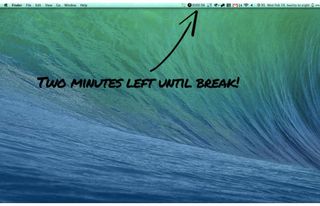
WorkBurst ($0.99)
Keep your focus where it should; on the task at hand with WorkBurst can. Based on the Pomodoro time management technique, WorkBurst is a timer that uses your screen’s brightness to signal to your brain that it’s time to work. When you hit start, the app sets your display to 100 percent for 25 minutes during which you work your butt off. After that period, you get a 5-minute break, and WorkBurst dims your screen to 20 percent. The cycle repeats for as long as you need until you complete your task. While it does rely on the user to be disciplined, the idea is that knowing you only need to focus for 25 minutes will motivate you to focus. It’s simple, fuss-free and effective.
More: New Apple Products: What to Expect in 2014
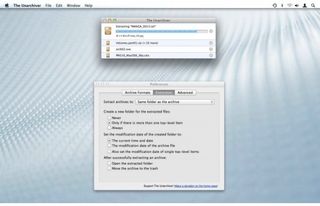
The Unarchiver (Free)
While .ZIP archives are commonplace, they're not the only archive files you're bound to encounter. The Unarchiver will help you navigate the minefield of archive file types, without needing to know the difference between a RAR, a Tar and an ISO. This app does its job simply and easily, at a price you can't beat.
More: Apple MacBook Air vs. Microsoft Surface Pro 2: Face-Off
Stay in the know with Laptop Mag
Get our in-depth reviews, helpful tips, great deals, and the biggest news stories delivered to your inbox.

Fiplab Duplicate Detective ($2.99)
Sometimes, your system's precious gigabytes might be eaten up by duplicate files, which can lead to wasted time spent on the wrong file. Duplicate Detective from Fiplabsolves this common problem by algorithmically detecting identical files on your drive. Choose the folders you want (or don't want) searched, and Duplicate Detective will find files across your local drive as well as on external and network drives.
More: Apple Touch ID: How Secure Is It?
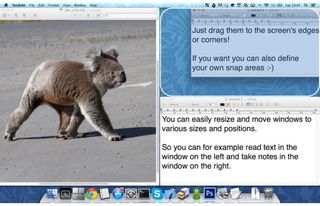
Better Snap Tool ($1.99)
The Mac OS makes it easy to have multiple monitors and docks and spaces. Developer Andreas Hegenberg cooked up the Better Snap Toolto provide the ultimate utility for controlling window sizes and positions, complete with custom keyboard shortcuts and custom snap areas. All with minimal fuss.
More: Apple's Best and Worst Notebook Brands Rating
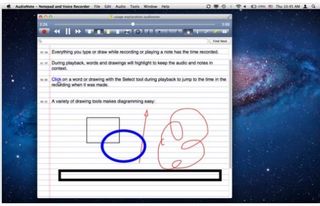
Luminant Software AudioNote ($4.99)
Text notes are great, but even better is the ability to supplement your words with an audio recording. AudioNote acts as both your notepad and your voice recorder, with the text synced to the audio. This a great tool if you want to record lectures or business meetings, for example. Add highlights, drawings and images, and make annotations directly to PDF, too. The software is cross-platform, with versions for iOS, Windows and Android.
More: 6 Reasons the iPhone 6 Has Already Lost

HyperDock ($9.99)
Developer Christian Baumgart's HyperDock utility makes Apple's dock feature infinitely more useful. Think of HyperDock as the ultimate hover-and-reveal: You move the mouse on a dock item, view a preview of specific open windows and select that specific window of an app, instead of the whole application. The hover controls work for handling playback basics in iTunes' dock, and viewing items in your calendar, too.
More: Best Antivirus Software
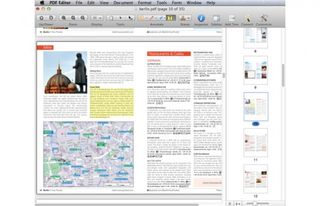
iSkySoft PDF Editor for Mac ($49.99 standard, $99.99 pro)
We use and encounter PDF files on a daily basis, so a tool that makes handling PDFs easier is a valuable addition to any software kit. PDF Editor for Mac lets you convert PDF files to Microsoft Word documents, fill out forms, make annotations and modify elements in a PDF. The Pro version adds conversion to other formats, including Excel, EPUB and HTML; the ability to create PDF forms; and digital signature support.
More: Best Apps

Fiplab Battery Health (Free)
Battery Health does one thing very well: It provides a more elaborate dashboard showing details about your Mac's battery status. Tap the battery icon in OS X and the stock experience is that you'll see how many more hours and minutes it will last. This app displays additional details beyond the charge level, including the battery's capacity as a percentage of the total, power usage stats (ie. How much time was spent Web surfing, etc.), and details on the number of power cycles on the battery and its age.
More: 10 Laptops with the Longest Battery Life
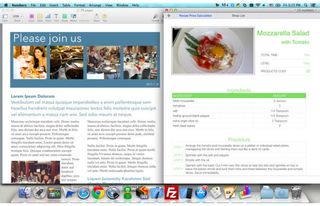
Apple iWork for OSX ($19.99 per app)
Free to current owners and new Mac buyers or $19.99 for each app, Apple iWorkcomprises the Pages, Numbers and Keynote apps. These apps are the go-to productivity tools, and the latest Mac OS X versions are optimized for a consistent presentation across iPhone, iPad and MacBooks. Pages provides an easy, visual way of designing documents, while Numbers does the same for spreadsheets. Last but not least, Keynote makes producing attractive presentations a snap.
