How to Use the iOS 8 Health App to Track Your Fitness

With iOS 8 comes a new health app to help you keep track of your fitness goals and connect your various fitness apps together in one place. You can manually add health data about yourself or get it from the iPhone and other apps. Here's how to set up the new health app.
1. Tap on the iOS 8 Health app to open it. On your first opening you'll be shown an empty Dashboard.
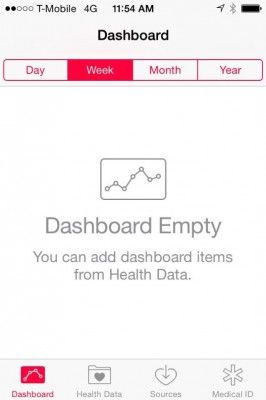
2. Tap on the Health Data icon to open the various data points you can track.
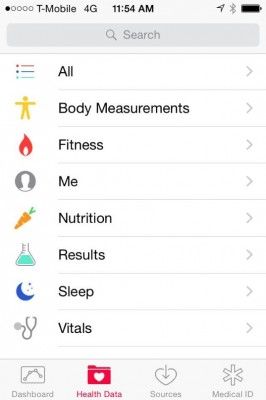
MORE: How to Leave a Group Message in iOS 8
3. Tap on Me to enter basic facts about yourself including your age, blood type and gender.
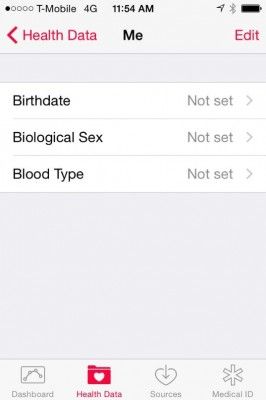
4. Tap Edit to edit your Birthdate, Biological Sex, and Blood Type. When you've finished, tap Done.

5. Tap Sources to track the apps that are connected to your Health Center data.
Stay in the know with Laptop Mag
Get our in-depth reviews, helpful tips, great deals, and the biggest news stories delivered to your inbox.
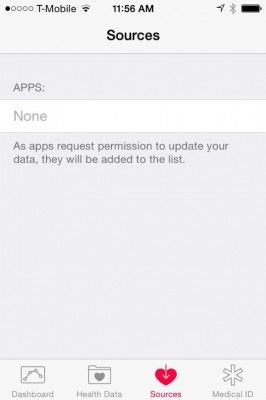
6. Tap Medical ID to provide information about yourself that might be relevant in an emergency. The data you put here can be made available on the lock screen of your phone.
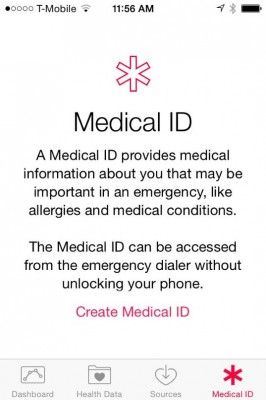
7. Tap Create Medical ID to create a medical ID for your iPhone. Slide the Show When Locked to on if you want the medical ID available from your lock screen.

8. Add information such as medical conditions, allergies, your emergency contact, and your blood type.
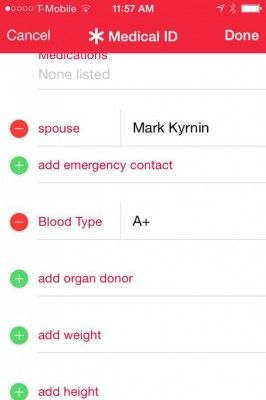
9. Indicate if you are an Organ Donor.
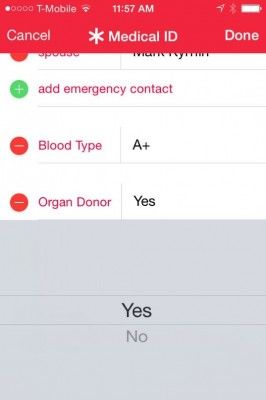
iOS 8 Tips
- How to Use iOS 8 Spotlight Search
- How to Change Keyboards in iOS 8
- How to Shoot Time-Lapse Videos in iOS 8
- How to Use the iOS 8 Photos App
- How to Use Ask to Buy in iOS 8
- How to Share Everything with Family Sharing in iOS 8
- How to Use iOS 8 Shortcuts and Notifications
- How to Use the iOS 8 Mail App
- How to Leave a Group Message in iOS 8
- How to Send Voice and Video Messages in iOS 8
- How to Turn on Family Sharing in iOS 8

