Hands-on with Intel's Blazing Core i7: It'll Rip Your Eyelids Off

Yesterday, the Intel Core 2 Quad CPU family ruled our lab benchmarks with a iron silicon fist. Found in high-end systems from the likes of Alienware, Gateway, Lenovo, and others, these quad-core processors were known for smashing benchmark records. Today, Intel announced Core i7 for mobile (codenamed Clarksfield), a CPU that's been dominating in the desktop arena for months. The best part is that Core i7 power will be found in affordable notebooks like the Dell Studio 15 for as little as $999. So how fast is it? Prepare thyself. Like its predecessor, our Core i7 notebook (provided by Intel, made by Clevo) shredded through every benchmark record any notebook in our labs has ever held. The system chewed through PCMark Vantage, burned up 3DMark06, and then showed NVIDIA's CUDA that it knew a thing or two about encoding video. But before we get ahead of ourselves, here's a quick background on Core i7.
Core i7 is Intel's latest crazy fast quad-core family of processors. As opposed to Intel's current line of Core 2 Quad processors, Core i7 uses Intel's Hyper-Threading Technology to multi-task across eight threads instead of just four, which means it can more efficiently offload tasks across its cores. Threads are like highways: the more lanes, the faster and more efficiently data can travel from one point to another. Core i7 also uses Intel's Turbo Boost technology, which dynamically changes the processor clock speed depending on the number of active cores, your power consumption, and the processor temperature. The upshot is that you get more speed when you need it. A lot of it. Test Rig Our test notebook was loaded with top-of-the-line hardware, including a 2-GHz Intel Core i7 920QM CPU, 4GB of RAM, an NVIDIA GeForce GTX 280M GPU, and an 80GB Intel X25-M SSD. We were also running Windows 7 Ultimate. We compared our Core i7 machine against a few older quad core systems for various tests: The Alienware M17x which features a 2.53GHz Intel Core 2 Extreme Quad core CPU, 8GB of RAM, and two NVIDIA GTX 280M GPUs, as well as the Gateway P7808u FX (with an Intel SSD added), and the Lenovo W700. PCMark Vantage PCMark Vantage tests a machine's ability to multitask, among other things. Typically, quad-core systems outperform the other notebooks in our lab because there are more cores and more threads to handle the workload that hardware hungry applications throw at them. In PCMark Vantage, our Core i7 machine scored 12,522 points, which smashed the scores produced by the aformentioned Alienware M17x (5,276), the Gatway P7808u (4,249) and the Lenovo W700 (5,352). It even bested the desktop replacement average by 8,628 points.
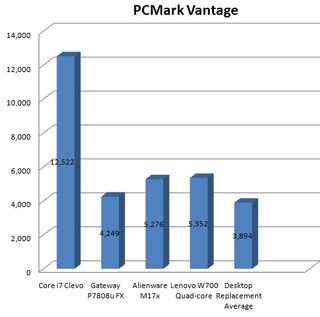
3DMark 06 and Gaming In 3DMark 06, our test bed notched a score of 13,447. That's right up with the Alienware M17x, which got 13,463 points, but the Alienware M17x has two NVIDIA GeForce GTX 280M graphics chips working in tandem, while our Core i7 testbed had only a single GeForce GTX 280M chip. So it's safe to say that Core i7 can improve graphics performance when paired with a good GPU.
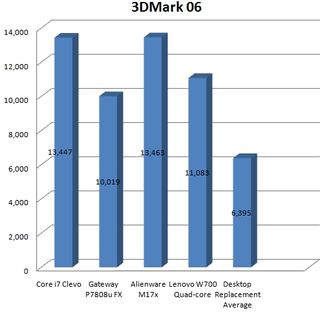
In Far Cry 2, our Core i7 notebook notched an average of 120 frames per second with the resolution set to 1024 x 768. The Alienware M17x achieved 99 frames per second at the same resolution, which could have been due to bottle necking at such a low resolution. In Far Cry 2 running with the graphics set to max and with a resolution of 1600 x 900, our Core i7 notched 50 frames per second while the Alienware M17x saw a better 69 frames per second, even at a higher 1920 x 1200 resolution. The M17x's better showing is likely due to the power of two graphics cards running in SLI, as is the P7808u (53 fps), which ran the test at a lower 1400 x 900 resolution. Still, our desktop replacement category average for this setting is just 35 frames per second.
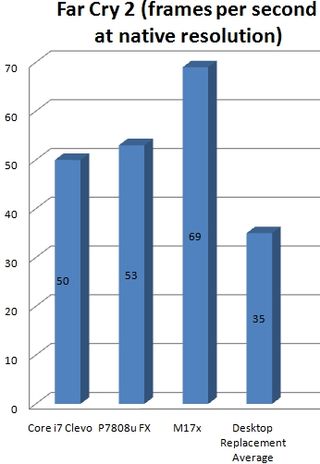
We then loaded up Call of Duty: World at War and Left 4 Dead on our Core i7 machine and cruised through the first few levels of each with the graphics pumped to high. The first thing we noticed during CoD:WaW, was how fast each level loaded; it was as if the system didn't have to load levels at all. Each time the game would just say "Click to play" and before we knew it we were on the battlefield. Graphics were as you'd expect: Detailed and with good frame rates, and it was on a par with gaming experiences we've had with the Alienware M17x. Video Editing Tests In our standard video transcode test, we convert a 114MB MPEG-4 file to a AVI file using Handbrake. Our Core i7 system was able to convert the file in 2 minutes and 28 seconds. The Alienware M17x converted the same file in 2 minutes and 55 seconds. A similarly configured Gateway P7808u FX system with an Intel SSD, a 2GHz Intel Core 2 Quad processor, and 4GB of RAM finished the process in 3 minutes and 37 seconds.
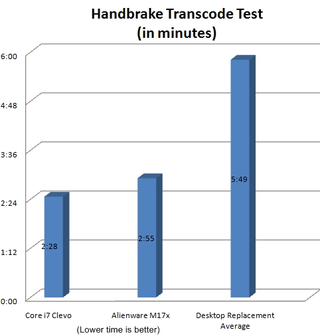
Using the Oxelon application, which takes advantage of quad core processors to convert video files, we ran the same transcode test. Our Core i7 test bed completed this test in 45 seconds, while the older quad-core Gateway P7808u FX finished in 1 minute and 9 seconds.
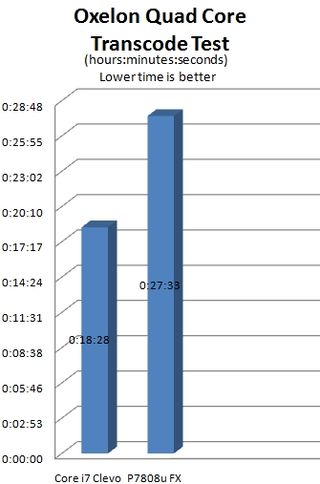
During a longer Oxelon test, in which we transcoded a full 1.27GB AVI file into an MP4 file, our Core i7 system finished transcoding in just 18 minutes and 28 seconds, while the Gateway P7808u FX running Intel's last generation CPU finished in 27 minutes and 33 seconds. That alone shows a large increase in the new CPU's performance.
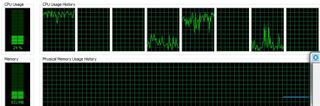
NVIDIA's CUDA technology can be used in applications like vReveal and Badaboom to offload some of the CPU's tasks onto the GPU for increased performance, and typically this is best when you want to multi-task, say, while zipping a file and transcoding a video. We transcoded the aforementioned 114MB file again using vReveal, and our Core i7 notebook finished in 2 minutes and 30 seconds while the older Gateway P7808u FX system took 2 minutes and 41 seconds. Both speeds were comparable given the similar enthusiast GPUs in each system.
Stay in the know with Laptop Mag
Get our in-depth reviews, helpful tips, great deals, and the biggest news stories delivered to your inbox.
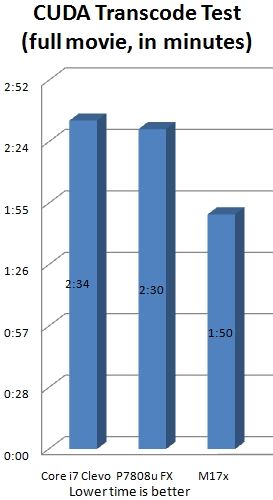
These three tests show that the Core i7 chip not only outperforms older quad core processors like the 2-GHz Intel Core 2 Quad Q9000 in the Gateway P7808u FX, but that it also gives CUDA a run for its money when transcoding video without any help from the graphics processor. Battery Life Using our LAPTOP battery test (Web surfing via Wi-Fi), our Core i7 testbed offered just 1 hour and 19 minutes of battery life. That is similar to the Alienware M17x which lasted 1 hour and 34 minutes before dying (in SLI mode with two graphics processors active). Given the Core i7's ability to throttle the CPU's powerload, we expected longer battery life, especially considering the quad-core Gateway P7808u FX was able to achieve 3 hours and 43 minutes of battery life. Even the typical desktop replacement average itself is higher at 2 hours and 35 minutes.
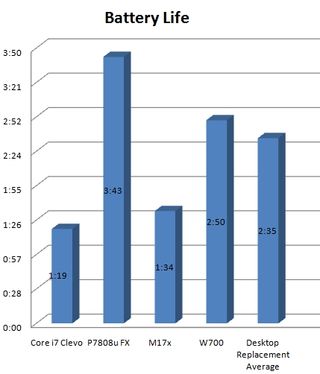
As more systems are introduced with Core i7 on board, some with less beefy hardware, we expect the battery life to improve. Value There's no doubt that the Core i7 outperformed the previous generation Core 2 Quad processors in our tests, but does that make it worth an immediate upgrade? If you crave the best performance money can buy, then it's actually a great value. Our test rig had an MSRP of $3,229, and it outperformed the Alieware M17x ($4,649) and the Lenovo W700 ($4,949) in our benchmark tests.However, if you already own a quad-core system, probably not, unless you're encoding massive amounts of videos and multi-tasking so frequently that your current rig can't handle it. Final Thoughts We're blown away by the Core i7's performance over Intel's last generation quad-core processors, especially when it comes to tasks like transcoding video files and multi-tasking, and the scores clearly show the performance boost. In gaming, the Core i7 contributed to lesser load times and increased performance even with a single GPU active. No doubt, our test bed was helped by having Intel's fast solid state drive inside, but we suspect that Core i7 will also provide a serious shot in the arm to more affordable mainstream and multimedia notebooks. Stay tuned for full reviews of Core i7 notebooks from Dell, HP, Toshiba, and more.
