10 Future-Proof Gadgets You'll Still Love Next Year
When it comes to tech shopping, sometimes it pays to wait for a new-and-improved model. But this fall, too much procrastination will turn you into a high-tech Hamlet wondering whether to be or not to be a Galaxy S III owner while your digital Denmark rots. Here are 10 products you can pull the trigger on today, without regretting your decision six months or a year from now when the next big thing arrives.

Monitors
Even if you use a laptop all day, you need not just one but two or full-size monitors on your desk at home and at the office. The more pixels you have, the more productive you’ll be, so grab yourself two 1080p screens for each of your work desks.
You can find inexpensive 23-inch, 1920 x 1080 screens for as little as $130. However, I recommend spending a few bucks extra to get an LED-backlit monitor ($150 and up) or around $300 to get a 1920 x 1200 resolution monitor, if you can afford it. Though we may see more touch screen displays in 2013, today’s monitors will serve you well many years after your PC goes to the recycling bin in the sky -- and they’re not getting any cheaper.

SSDs
If you’re not using a Solid State Drive in your computer, stop reading this article and email an apology to your boss for wasting so many potentially productive hours waiting for your computer’s sluggish hard drive to load things. Better yet, get on your knees and crawl to her office on all fours; you’ll probably get there long before Outlook loads and sends your message.
SSDs have never been more affordable, with a blazing fast 240GB model going for just over $150 and a 128GB unit for under $100. Those prices may drop over time, but new models won’t be significantly faster than what we have today for a long time.
Even $200 is a small price to pay when the difference between an SSD and a hard drive is the difference between booting in 56 or 14 seconds, loading Photoshop in 11 or 324 seconds and copying a 3GB file in 13 or 71 seconds. Add all those seconds together and you’ll have more time to spend with your family, whom you should also apologize to.
More: 5 Ways to Supercharge Your Laptop For Under $100
Stay in the know with Laptop Mag
Get our in-depth reviews, helpful tips, great deals, and the biggest news stories delivered to your inbox.

Windows 7 Notebooks
“They don’t make ‘em like they used to,” is what people often say about cars, houses and eye-dislodging toys. Soon, many users will be saying the same thing about their brand new Windows 8 notebooks. Even though Microsoft’s new OS offers better performance and a raft of touch-friendly features, a lot of consumers will be turned off by new Start-button-free UI and the steep learning curve required to master it.
If you need a new PC, but like the traditional Windows interface the way it has existed more-or-less since 1992, your time is running out. After Windows 8 launches on October 26th, most new notebooks released after that date will come preloaded with the new OS. Stocks of Windows 7 models will dwindle and soon you’ll only be able to buy a Windows 8 machine. If you buy a Windows 7 notebook and decide later that you want to upgrade, it will likely cost you $40 or less.
More: Top 10 Notebooks Now

7-inch Media Tablets
If you want a low-cost, high-portability media tablet, there’s no reason at all to wait. Right now, you can buy three outstanding media tablets: the Amazon Kindle Fire HD, Google Nexus 7 or Barnes and Noble Nook HD for $199 with the slightly-large, 7.8-inch iPad Mini likely to launch in the next few weeks.
Since none of these companies refreshes their flagship products more than once a year, if you buy one now, you won’t see a new version come out until late 2013. Even at that time, they’ll be hard pressed to improve the high-res screens, speedy CPUs and long battery lives you get from these devices today. I also don’t expect prices for premium media tablets to drop much below the $199 mark, because the companies that sell them would be swallowing a huge loss.
More: Top 10 Tablets

The iPhone 5
If you’re an Apple fan, the iPhone 5 is the phone you’ve been waiting for. With the larger screen and addition of 4G LTE, Apple addressed the two biggest complaints about its previous generation device. Even when Apple does replace the iPhone 5 next fall, I don’t expect the next version to be a major upgrade; the company tends to only do a major redesign every two years. In 2013, the new Apple phone will probably be the iPhone 5s with some minor tweaks, but nothing you can’t live without.
That said, if you’re open to purchasing an Android or Windows Phone handset, there are a number of key products coming down the pike, including the next-gen Nexus phone and the Nokia Lumia 920.
More: 10 Ways the iPhone 5 Beats Android Phones
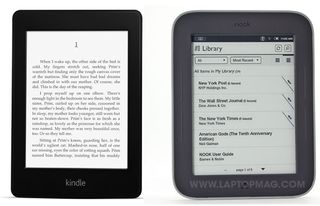
eReaders
If you like to read on a grayscale eInk screen, your time is now. Between the reduced-price Barnes & Noble Nook Simple Touch with Glowlight and the Amazon Kindle Paperwhite, you now have two fantastic premium eReaders that are easy to view in bright sunlight or the darkest room. On the lower end of the price spectrum, you still have the $69 Kindle and $99 Nook Simple Touch.
Since both Barnes & Noble and Amazon just refreshed their eReader lines in the past few weeks, we don’t expect any new models for a year. And it’s hard to imagine what additional features you’d want from an inexpensive eInk device that you don’t get now. Someday, these companies may come out with color eInk readers, but right now that technology is cost prohibitive and not particularly attractive.
Reviews: Kindle Paperwhite | Nook Simple Touch w/ Glowlight

Set-Top Boxes
I like to watch Netflix as much as anyone, but I hate viewing movies on a computer or mobile device. Smart TVs that let you view streaming video provide are capable, but extremely expensive solutions. Fortunately, inexpensive set-top boxes like the Roku box and Apple TV allow you to stream your favorite content directly from the web to your home theater.
Though new models are always coming out, today’s best boxes output in 1080p, which is the main feature you’re going to need today and for many years to come. I’m particularly fond of the $99 Roku 2 XS because it streams from Netflix, Hulu, Amazon and hundreds of other video channels while also offering a USB port for connecting to local storage. However, if you’re an iTunes user, you’ll want Apple’s device.
More: iKillers: 10 Biggest Threats Facing Apple

Printers
Like most technologies, printers keep getting better, but the differences are so subtle most of us wouldn’t notice. If you buy a decent quality printer or an all-in-one today, it should still be more than adequate 5 years from now.
I have an HP Laserjet 5P from 1997 that’s still going strong. The image quality you get from even a budget printer today is good enough to print your own high-quality color photos. I recommend buying a color laser over an inkjet, because laser printers with locking paper drawers tend to suffer from fewer jams.
More: Best Wireless All-in-One Printers: Review Roundup

Keyboards
The last major change in PC keyboard technology occurred in 1994 when Microsoft first added the Windows key to its Natural Keyboard and other vendors followed suit. Yes, there are a number of innovative features that have appeared in gaming keyboards over the past few years, ranging from extra programmable keys to bright backlights to the color LCD screen on Razer’s Deathstalker Ultimate.
However, none of these advances makes your keyboard from the Clinton administration really feel out of date. Mice are a different story as a new generation of Windows 8-friendly touch mice should start rolling out over the next few months.
If you’re looking for a better typing experience on your PC, there’s no reason to wait. I recommend a model with springy mechanical switches like the Unicomp Ultra Classic or the Rosewill RK-9100.
More: 5 Things to Look For in Your Next Notebook Keyboard

External Hard Drives and USB Keys
The biggest advance in external storage technology in the past few years has been the advent of USB 3.0. While we may see more Thunderbolt-enabled drives in 2013 and beyond, chances are that they will remain expensive, boutique products like FireWire drives before them.
If you buy a USB 3.0 hard drive or flash drive today, you’ll still be happy with it in 2014 and beyond. I do expect external SSDs to get cheaper over the next few years, but they won’t reach price parity with external hard drives for a long time. A relatively new category, wireless hard drives, will continue to improve over the next few years, but won’t match the speed and ease-of-use offered by a simple USB 3.0 drive.

