Eee PC 901 Unboxing Shots and First Impressions

It takes a savvy tech journalist to secure a product that hasn't completely made it off the manufacturing lines, or just one willing to venture into the computer markets of Taipei. This morning I set out to buy an Eee PC 901 - the ASUS mini-notebook wonder sporting the latest Intel Atom chip. Off to the Kauanghua Plaza district I went with a few fellow tech journo commrades (Kevin of NotebookReview.com and Sascha of EeePCNews.de).
Update: Read our Full Review of the Eee PC 901 >>
The district's streets should be paved in silicon with the amount of laptops and desktops on sale. Shop after shop has the latest laptops on display along with a ton of software and other computer parts. Struggling with the fact that we didn't speak Chinese, we wrote down "ASUS Eee PC 901" on a piece of paper and went around showing it to as many vendors as we could find.
After close to 10 failed attempts, one nice man took us into a back room and pulled out a lime green Eee PC box. A simple check of the specs printed on the side showed that we had struck gold. 17,300 NTS (around $573 USD) later I was walking down the street with the newest mini-notebook on the market.
So what do I think of my new baby Eee PC 901 running Windows XP? I like it. The white lid is glossy and smooth and its got a bit larger footprint than the Eee PC 900. It seems to get its chunk from the thicker screen and bezel.

Under the lid is the same sized keyboard as the 900. However, there was a bit of a bend to my keyboard and we actually ended up prying the keyboard off to fix it. See the pictures in the gallery. The trackpad is slightly wider than the 900, but it has an odd, grainy feel.

I am a big fan of the new buttons on top of the keyboard. The first (from right to left) turns off the screen, the second allows you to adjust the resolution, the third allows for adjusting the CPU speed, and the fourth seems to be a shortcut key. It currently launches Skype.
Stay in the know with Laptop Mag
Get our in-depth reviews, helpful tips, great deals, and the biggest news stories delivered to your inbox.
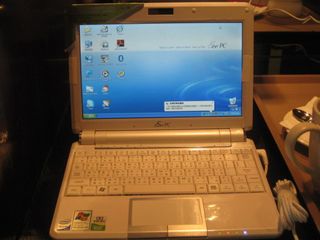
Boot up as we know is speedy at 40 seconds. Given that I bought the system in the heart of Taipei the entire XP OS is in Chinese. The interface is similar, of course, so I am familiar enough with Windows to use it.
Check out all the images in the gallery and stay tuned for a more hands-on posts.
Update: Kevin O'Brien from NotebookReview.com has started running some benchmarks. Here is what he has found out.
The CPU overclocks in High Performance mode to 1.8 GHz. In low performance, it shifts down to 1.2 GHz. The BatteryMon predicts 5 hours and 55 minutes (close to 6 hours). Sascha from EeePCnews.de has got more on the benchmark results.
Most Popular

