How to Block Or Unfollow Someone On Instagram

You want the whole world to see your artistic food shots on Instagram, but there are just some pesky followers you wish would stop commenting on your pictures. Maybe you're just sick of seeing selfie after selfie in your feed. Here's how you can remove these people and reclaim your Instagram timeline.
How to Block Someone on Instagram
To stop showing your favorite pics to someone and to stop seeing their selfies, follow these steps.
1. Go to your profile by tapping the bottom right button.

2. Hit Followers.

3. Look for the offending user.

4. Go to their profile by tapping their name.

5. Hit the options button at the top right.
Stay in the know with Laptop Mag
Get our in-depth reviews, helpful tips, great deals, and the biggest news stories delivered to your inbox.

6. Select Block User.
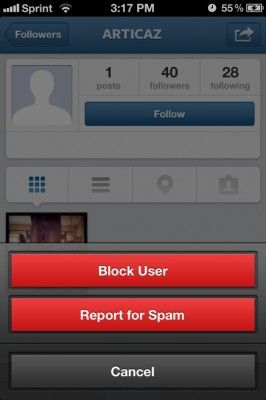
7. Tap Yes I'm Sure.

How to Unfollow Someone on Instagram
If all you want is to stop seeing pictures from someone, just unfollow him or her instead. After you've unfollowed someone, he or she can still see your pictures, but you won't be subject to their pictures in your feed anymore.
8. Tap the green Following button on their profile, after repeating steps 1 to 3 above.

How to Block Someone
- How to Block Someone in Any Circumstance
- Block Someone on Facebook
- Block Someone on Twitter
- Block Someone on LinkedIn
- Block Someone on Google Plus
- Block Someone on Tumblr
- Block Someone on YouTube
- Block Calls in Windows Phone 8
- Block Someone On Skype
- Block Friends on Snapchat
- Block Someone on BBM
- Block Someone on Google Hangouts
- Block Someone on WhatsApp
- Block Someone on Gmail
- Block Someone on Outlook.com
- Block Someone on Yahoo Mail

