How to Block Someone on BBM

BlackBerry Messenger (or BBM) is the popular instant messaging platform that originated with the BlackBerry operating system. Since then it has been ported over to iPhone and Android devices as an app. Unfortunately, while BBM can connect you to friends who still use it, the app can also be a gateway for harassment by spambots or clingy exes. Here's how to get rid of pesky contacts on BBM for iPhone and Android.
1. Open BBM on your iPhone or Android phone. If the app didn't open to your contacts page, tap the Contacts button at the bottom left.
MORE: Best Free Texting Apps
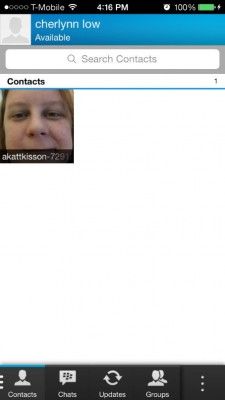
2. Long tap the contact you wish to block.
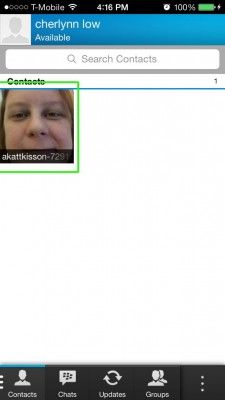
3. Tap the trash can icon at the bottom of the options panel that slides in.
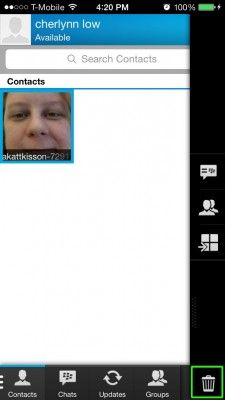
4. Select Delete And Ignore.
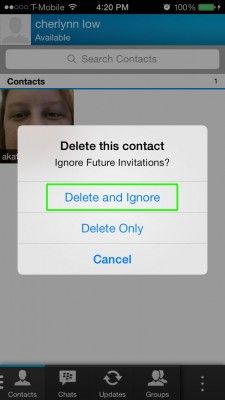
The offending person will be removed from your contact list and won't be able to send you messages.
Stay in the know with Laptop Mag
Get our in-depth reviews, helpful tips, great deals, and the biggest news stories delivered to your inbox.
How to Block Someone
- How to Block Someone in Any Circumstance
- Block Someone on Facebook
- Block Someone on Twitter
- Block Someone on Instagram
- Block Someone on LinkedIn
- Block Someone on Google Plus
- Block Someone on Tumblr
- Block Someone on YouTube
- Block Calls in Windows Phone 8
- Block Someone On Skype
- Block Friends on Snapchat
- Block Someone on Google Hangouts
- Block Someone on WhatsApp
- Block Someone on Gmail
- Block Someone on Outlook.com
- Block Someone on Yahoo Mail

Most Popular

