Ads on the Desktop: Worst Case Scenarios

In our recent review of the Lenovo IdeaPad U350, we couldn’t help but notice that the system occasionally presented pop-up ads for the Carbonite online storage service. We’ve seen some obtrusive promotions for trials before, but this was a new low. Carbonite’s popup box showed up seemingly at random in the bottom right corner of the screen, and could not be disabled or closed except by uninstalling the software. This got us thinking: Given the amount of money changing hands for this type of product placement on today’s notebooks, where could the trend lead? Where does a notebook maker draw the line? We have some ideas, and we can’t help but wonder if they might be right around the corner. While we have no evidence that any of these types of ad placements are being developed, we wouldn’t be surprised to see them in the future. Be afraid. Three-Finger Salute Ad Every time you press Ctrl-Alt-Del—usually out of frustration because a program is not responding—you may soon see an ad pop up that’s contextually relevant. Say, a mini billboard for Excedrin to relieve your PC-induced headaches.
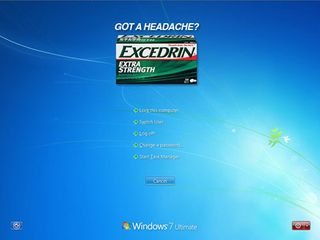
The Boot Buddy Ad Although Windows 7 is faster in some cases than Vista when it comes booting into the OS, 40 or more seconds is plenty of time to kill. So why not enjoy some display ads while you wait? Snickers would make an ideal sponsor. Not going anywhere for a while?
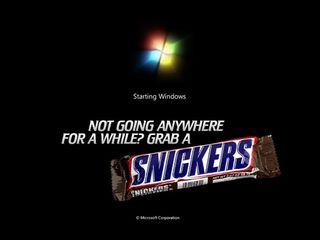
Next Page >> Start Button Naming Rights We all know where the Start button is, so why does it need to have the Windows Logo on it? It could be put to much better use as ad space. Any number of company logos would fit nicely in this circle, especially something that looks pressable—like the Staples Easy button.
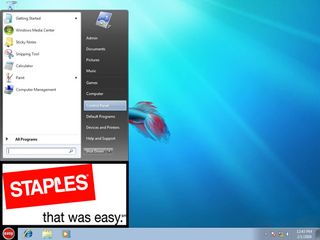
Battery Meter Presented By To get an idea of how much juice you have left, you have to hover over the battery icon in your tray. So why not place a tiny ad in the box that appears above the battery meter? And the promotion would likely pertain to endurance. So right next to “2 hours and 35 minutes” remaining you might see “Presented by Red Bull”...or “Viagra.”

Taskbar Offers Unless you have a dozen programs open at once, there’s a lot of extra real estate on the taskbar, particularly now that Windows 7 groups windows from the same program together. Why should that area be wasted? Advertisers can place rich media and interactive messages in that space, which could disappear if the taskbar fills up. Imagine the Geico money wad, featuring interactive eyes that follow your pointer around the desktop and play Rockwell’s “Somebody’s Watching Me” every time you switch tasks.
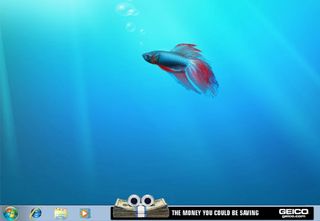
Stay in the know with Laptop Mag
Get our in-depth reviews, helpful tips, great deals, and the biggest news stories delivered to your inbox.

