10 Reasons Why Consumers Should Buy Business Laptops

Laptop makers take great pains to differentiate between their consumer- and professional-oriented product lines. But in many cases, home users would be better off if they ignored the marketing spin and bought business laptops. While consumer portables are usually designed for style, business laptops frequently offer a tougher chassis, more configuration options and better usability.
Large corporate customers buy these notebooks by the thousands and expect them to last for several years. So if manufacturers want to keep Fortune 500 clients happy, they need to design their business laptops to a higher standard of quality. Even if you don't "work" in the traditional sense all you do on your laptop is write emails, surf the Web and post to social media you can benefit a great deal from a notebook that's optimized for productivity but is still affordable.
Here are 10 reasons to consider a business laptop.
Built to Last
If you want a notebook that can survive drops and spills, a business system is more likely to take the abuse. Lenovo, for example, equips a number of its ThinkPads, including the T450s, with a roll cage that helps it survive.
Matte Displays with Better Viewing Angles
Glossy displays have become nearly ubiquitous on consumer notebooks, because vendors believe consumers shopping retail will be swayed by their shininess and slightly more vibrant colors. However, the glossier the display, the worse the viewing angles. (Imagine trying to read a Web page and seeing your reflection more than the text.)
If they don't come with touch screens, most business systems have matte displays. For example, in Dell's lineup, the consumer-oriented Dell Inspiron 15 5000 comes with a glossy panel, while the Dell Latitude 15 5000, which is marketed to corporate customers, comes standard with an anti-glare display. Unfortunately, if you configure the Latitude, or any other business laptop, with a touch screen you will have to live with a glossy surface because that's necessary for touch.
MORE: Best Business Laptops
Stay in the know with Laptop Mag
Get our in-depth reviews, helpful tips, great deals, and the biggest news stories delivered to your inbox.
Better Keyboards
We're not saying that consumer keyboards and touchpads aren't good, just that their business counterparts have to bring something really tactile and responsive to the table to appeal to enterprises, which are always focused on productivity (aka typing).

For example, Lenovo's ThinkPad keyboards are the gold standard for all laptops, with snappy feedback, strong travel and large, curved keys that are easy to feel without looking. However, the same company's consumer laptops often suffer from weak travel and shrunken keys. For example, the $949 Yoga 3 14 has shallow, dull keys, whereas the enterprise-friendly ThinkPad Yoga 14, which goes for $959, has 60 percent more vertical travel and 10 percent more actuation force, giving it a much better typing experience.
More and Better Pointing Options
We can't name a single consumer notebook with anything other than a touchpad for navigation. However, if you like pointing sticks (and we do), several business systems have them in addition to touchpads. Everyone knows that Lenovo ThinkPads have their famous red TrackPoints, but several HP ProBooks, Dell Latitudes and Toshiba Tecras also have pointing sticks between their G and H keys. Many people love these so-called "nubs" because they're more accurate than touchpads and because touch typists don't have to lift their fingers off the home row to use them.

The touchpads on business laptops are usually designed for form over function. In many cases, they have discrete buttons, whereas most consumer models force you to click left or right on the entire pad, which is less accurate and less comfortable.
Replaceable, Extended Batteries
These days most laptops come with sealed-in batteries that you can't remove without taking them to a service center. However, some business systems still let you swap batteries on your own so you can carry a spare or upgrade to a larger unit. For example, you can buy the Latitude 14 5000 with either a 3-cell or a 4-cell battery, with the latter costing just $20.35 more.
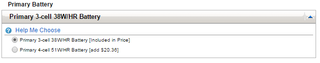
Less Crapware
A large or mid-size business simply can't afford to pay its IT department to sit there uninstalling crapware from each new notebook it orders. Vendors know this and intentionally avoid overloading their business notebooks with too much unwanted trialware. You still find trial versions of security software, but that's usually about it.
Biometric Security
You won't see too many consumer laptops with fingerprint readers, but many business systems have them standard or as an inexpensive ($20 to $30) option. With a reader, you can swipe-login to Windows or configure a password manager to use your fingerprint as a credential.
Long Life Span, More Serviceable
Because corporations hold onto their laptops for years, hardware vendors must keep offering parts and service. For that reason, business models usually stay on the market for a year or longer and components, such as replacement batteries and AC Adapters, are available for many years. Although a lot of ultrathin business notebooks are difficult, if not impossible to service on your own, mainstream and larger sizes usually have RAM and storage that you can upgrade.
Reasonably Priced
Now you might be asking: What about price? Depending on what you compare it with, a business system may cost $100 to $200 more than a consumer model for the same specs. Other times, the price delta is minimal. For example, the consumer-oriented Toshiba Satellite Radius P55W costs just $70 less than a similarly configured Lenovo ThinkPad Yoga 15, which is marketed as a business system but provides a much better keyboard, discrete graphics and 3 hours of additional battery life.
Bottom Line
Many of the major notebook vendors have built their organizations around the idea that businesses and home users have different needs and deserve different products. However, there's no reason to buy into that marketing hype. If you want a laptop as opposed to a tablet or a phone, it's because you have work to do, whether that work is programming a website, composing a newsletter for the PTA, authoring a book report for your third-grade class or keeping up with relatives on Facebook. Many times, a business notebook makes that work a lot easier.
Laptop Guide
- Laptop Buying Guide: 8 Essential Tips
- The Best & Worst Laptop Brands
- Laptop Tech Support Showdown: Undercover Report
- Should I Buy a Chromebook? Buying Guide and Advice
- Laptops with the Longest Battery Life
- Chromebooks vs. Windows 10 Laptops: What Should You Buy?
- Why You Shouldn't Buy a Touch-Screen Laptop
- Out of the Box Tips: Set Up Your New Laptop Like a Pro
- The Best Time to Buy a Laptop
- Chromebook vs. Tablet: Which Should You Buy?
- Laptop Buying Tips for Students
- 10 Key Features to Look for in Your Laptop
- How to Buy a 2-in-1 Laptop Hybrid
- USB Type-C FAQ: Everything You Need to Know
- How to Get Rid of Your Old Laptop
- Laptop Warranties: What They Cover
- Which CPU is Right For You?
- Which Laptop Features Are Worth the Money?
- Gaming Laptop Buying Guide: Find the Right Rig
- Which MacBook is Right for You?
- 5 Things to Look For in Your Next Laptop Keyboard
- How to Configure Your Laptop: Specs That Matter
- Which Graphics Card Do You Need?
- The Perfect Laptop? Here’s What It Should Have
- Why 78 Percent of Laptop Screens Suck
- A Guide to Computer Ports and Adapters
- 13 Ways to Make a Slow Laptop Faster
- How to Tell If You Can Upgrade Your Laptop
- Laptop Locks Guide: Do You Need One?
- 10 Features You Can Skip to Save Money

